最近给公司系统做了审计日志功能,在开发时用到Spring AOP做功能的织入,用SpEL 表达格式化日志的描述,使用Mybatis-plus做条件与分页查询,前端简单使用了Boostrap-table做查询展示及多种格式的日志导出,在此做个流程分享。
最终效果
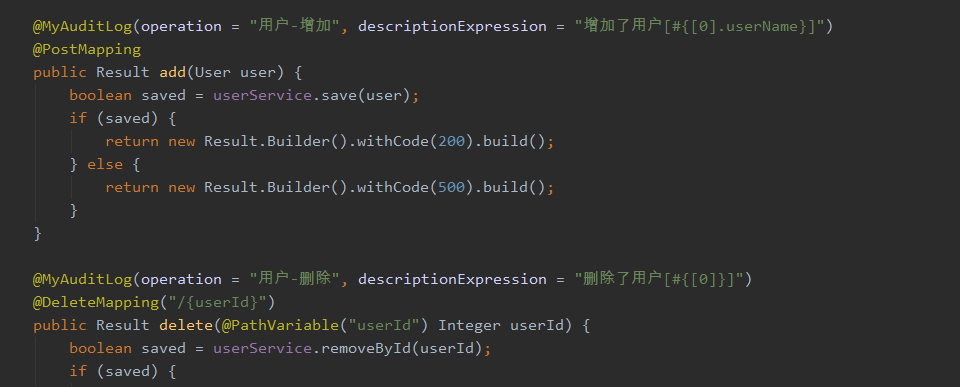
只需要在需要记录的日志的方法上加上注解就可以,注解很简单只需要两个参数,其中一个就是日志描述的表达式,可以把方法的参数格式化到描述里去,得到一个易读懂的日志信息。
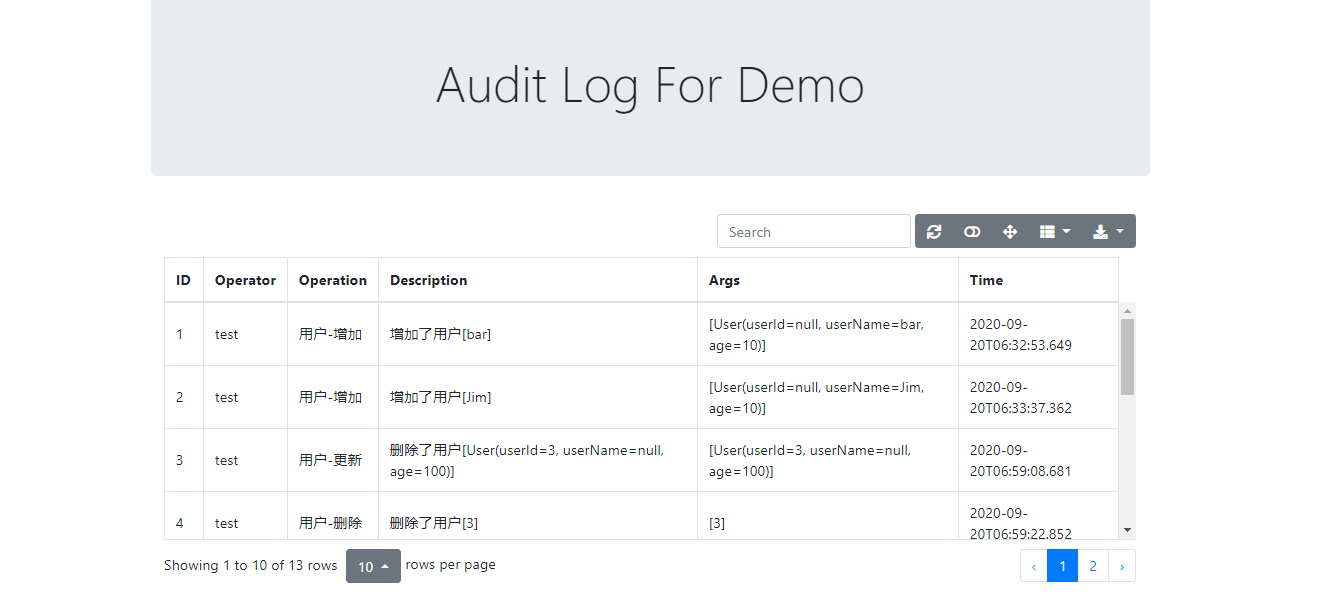
从图上所看到,日志里已经包含日志该有的信息字段,并实现了分页与简单的导出功能。
后端开发
日志实体定义
1
2
3
4
5
6
7
8
9
public class AuditLog implements Serializable {
private Long logId;
private String operator;
private String operation
private String description;
private String args;
private LocalDateTime logTime;
...
}
这是日志的主要需要记录的信息
使用自定义注解织入日志逻辑
加入SpringAop 依赖
1 2 3 4
<dependency> <groupId>org.springframework.boot</groupId> <artifactId>spring-boot-starter-aop</artifactId> </dependency>
自定义注解
1 2 3 4 5 6
@Target(ElementType.METHOD) @Retention(RetentionPolicy.RUNTIME) public @interface MyAuditLog { String operation(); String descriptionExpression(); }由两个参数组成,一个操作的名称这个参数最好唯一,另一个是描述的表达式用于后面把参数格式化成易读的描述。
织入逻辑
1 2 3 4 5 6 7 8 9 10 11 12 13 14 15 16 17 18 19 20 21 22 23 24 25 26 27 28 29 30 31 32 33 34 35 36 37 38 39 40 41 42 43 44 45 46
@Aspect @Component public class AuditLogAspect { private Logger logger = LoggerFactory.getLogger(AuditLogAspect.class); private IAuditLogService auditLogService; public AuditLogAspect(IAuditLogService auditLogService) { this.auditLogService = auditLogService; } @Around("@annotation(MyAuditLog)") public Object process(ProceedingJoinPoint point) throws Throwable { try { saveAuditLog(point); } catch (Exception e) { logger.error(e.getMessage(), e); } return point.proceed(); } private void saveAuditLog(ProceedingJoinPoint point) { Object[] args = point.getArgs(); MyAuditLog myAuditLog = ((MethodSignature) point.getSignature()).getMethod().getAnnotation(MyAuditLog.class); String operation = myAuditLog.operation(); String descriptionExpression = myAuditLog.descriptionExpression(); //格式化描述表达式得到易读的描述 String description = parseDescriptionExpression(args, descriptionExpression); AuditLog auditLog = new AuditLog.Builder() .withOperator("test") .withOperation(operation) .withDescription(description) .withArgs(Arrays.toString(args)) .withLogTime(LocalDateTime.now()) .build(); auditLogService.save(auditLog); } private String parseDescriptionExpression(Object[] args, String descriptionExpression) { SpelExpressionParser spelExpressionParser = new SpelExpressionParser(); Expression expression = spelExpressionParser.parseExpression(descriptionExpression, new TemplateParserContext()); return expression.getValue(new StandardEvaluationContext(args), String.class); } }上面这个核心的AOP织入逻辑类,做了的事情也很简单,配置到需要拦截的方法,拿到注解的信息,然后可以结合方法的参数进行格式化得到易读的描述,最好构建实体类并持久化到数据库。
注解使用说明
1
2
3
4
5
6
7
8
9
10
@MyAuditLog(operation = "用户-增加", descriptionExpression = "增加了用户[#{[0].userName}]")
@PostMapping
public Result add(User user) {
boolean saved = userService.save(user);
if (saved) {
return new Result.Builder().withCode(200).build();
} else {
return new Result.Builder().withCode(500).build();
}
}
descriptionExpression 这个写法就是要引用参数变量是要使用 #{} 然后 [] 表示是这方法的参数数组使用数字下标来表示第几个参数,如果代码里的 add 方法里的 User 参数就可以使用 [0] 来表示,后面就可以使用 . 来引用里的属性,或更牛的可以调用里面的方法 如这样写 ${[0].toString()} 就是表示直接调用了 User 对象 方法,所以就会相当灵活了。
前端开发
控制器开发
1 2 3 4 5 6 7 8 9 10 11 12 13 14 15 16 17 18 19
@RestController @RequestMapping("/auditLog") public class AuditLogController { private IAuditLogService auditLogService; public AuditLogController(IAuditLogService auditLogService) { this.auditLogService = auditLogService; } @GetMapping public PageAdapter list(int offset, int limit) { Page<AuditLog> auditLogPage = new Page<>(); auditLogPage.setSize(limit); auditLogPage.setCurrent((offset / limit) + 1); auditLogPage.setSearchCount(true); return new PageAdapter(auditLogService.page(auditLogPage, new QueryWrapper<>())); } }这个控制器很简单,只是对Mybatis-plus里的分页信息做了一些适配,因为前端使用的bootstrap-table插件所使用的字段信息存在一些差异,所以就简单做一个适配。
前面页面
1 2 3 4 5 6 7 8 9 10 11 12 13 14 15 16 17 18 19 20 21 22 23 24 25 26 27 28 29 30 31 32 33 34 35 36 37 38 39 40 41 42 43 44 45 46 47 48 49 50 51 52 53 54 55 56 57 58 59 60 61 62 63 64 65 66 67 68 69
<!doctype html> <html lang="en"> <head> <!-- Required meta tags --> <meta charset="utf-8"> <meta name="viewport" content="width=device-width, initial-scale=1, shrink-to-fit=no"> <title>Audit Log</title> <link rel="stylesheet" href="https://kit-free.fontawesome.com/releases/latest/css/free.min.css"> <link rel="stylesheet" href="https://stackpath.bootstrapcdn.com/bootstrap/4.3.1/css/bootstrap.min.css" integrity="sha384-ggOyR0iXCbMQv3Xipma34MD+dH/1fQ784/j6cY/iJTQUOhcWr7x9JvoRxT2MZw1T" crossorigin="anonymous"> <link rel="stylesheet" href="https://unpkg.com/bootstrap-table@1.18.0/dist/bootstrap-table.min.css"> </head> <body> <div class="container"> <div class="jumbotron"> <h1 class="display-4 text-center">Audit Log For Demo</h1> </div> <div class="container"> <table id="table" data-toggle="table" data-height="430", data-show-refresh="true" data-show-toggle="true", data-search="true" data-show-fullscreen="true", data-show-columns="true" data-show-columns-toggle-all="true" data-ajax="ajaxRequest" data-side-pagination="server" data-show-export="true" data-pagination="true"> <thead> <tr> <th data-field="logId">ID</th> <th data-field="operator">Operator</th> <th data-field="operation">Operation</th> <th data-field="description">Description</th> <th data-field="args">Args</th> <th data-field="logTime">Time</th> </tr> </thead> </table> </div> </div> <script src="https://cdnjs.cloudflare.com/ajax/libs/jquery/3.5.1/jquery.min.js" integrity="sha512-bLT0Qm9VnAYZDflyKcBaQ2gg0hSYNQrJ8RilYldYQ1FxQYoCLtUjuuRuZo+fjqhx/qtq/1itJ0C2ejDxltZVFg==" crossorigin="anonymous"></script> <script src="https://cdnjs.cloudflare.com/ajax/libs/popper.js/1.14.7/umd/popper.min.js" integrity="sha384-UO2eT0CpHqdSJQ6hJty5KVphtPhzWj9WO1clHTMGa3JDZwrnQq4sF86dIHNDz0W1" crossorigin="anonymous"></script> <script src="https://stackpath.bootstrapcdn.com/bootstrap/4.3.1/js/bootstrap.min.js" integrity="sha384-JjSmVgyd0p3pXB1rRibZUAYoIIy6OrQ6VrjIEaFf/nJGzIxFDsf4x0xIM+B07jRM" crossorigin="anonymous"></script> <script src="https://unpkg.com/bootstrap-table@1.18.0/dist/bootstrap-table.min.js"></script> <script src="https://unpkg.com/bootstrap-table@1.18.0/dist/extensions/export/bootstrap-table-export.min.js"></script> <script src="https://unpkg.com/tableexport.jquery.plugin/tableExport.min.js"></script> <script src="https://unpkg.com/tableexport.jquery.plugin/libs/jsPDF/jspdf.min.js"></script> <script src="https://unpkg.com/tableexport.jquery.plugin/libs/jsPDF-AutoTable/jspdf.plugin.autotable.js"></script> <script> // your custom ajax request here function ajaxRequest(params) { var url = '/auditLog' $.get(url + '?' + $.param(params.data)).then(function (res) { params.success(res) }) } </script> </body> </html>页面里就使用了bootstrap-table的插件做了一个字段的映射及表格的配置,然后就可以完美呈现数据内容了。
总结
整体做出来不难,就是把融合几个组件的使用,使用AOP可以在不改原来的业务逻辑的代码,轻松优雅地给实现了,但是有一些需求是记录操作的前后的值的,针对这样的需求可以通过改造方法,让方法里参数列表里含有有旧值与旧值 这样就可以使用表达式来把前后的值显示出来。
参考:
工程全部代码:https://github.com/helloworld28/audit-log-demo
Bootstrap-table:https://examples.bootstrap-table.com/#welcome.html#view-source